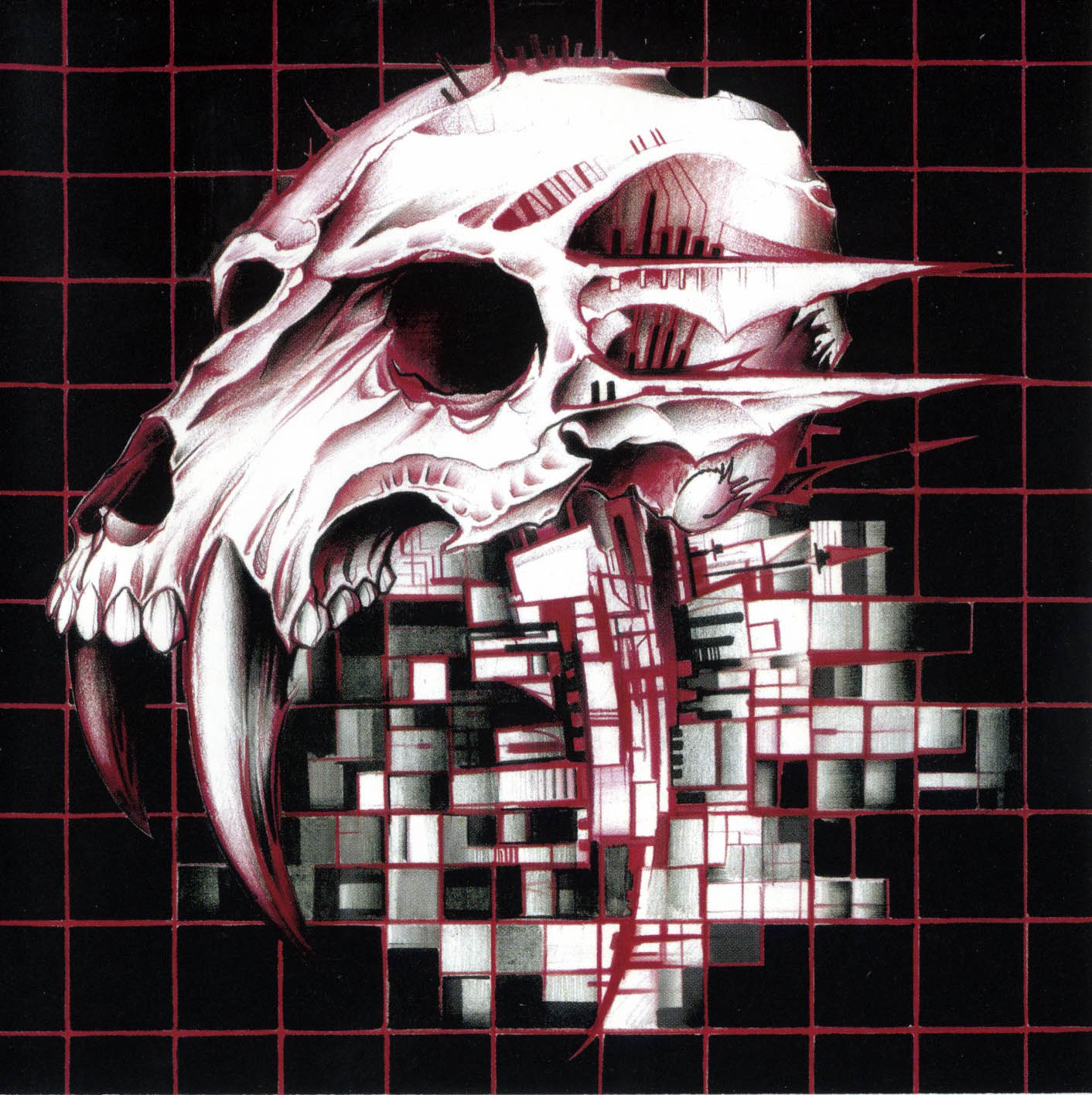…and it went very smoothly. I installed on a spare PC for now, but I could absolutely see this becoming my daily driver. I’m mostly surprised at how snappy and responsive it is, even on 10 year old hardware!
welcome to freedom!
PART OF THE CREW, PART OF THE KERNEL!
Welcome aboard! Now start fighting about which distro is best with more passion than trying to convince folks to switch to Linux
I mostly use Linux but I dual-boot windows just for VR and every time I have to use windows it feels sluggish in comparison
Same. VR is the only reason I’ve still got a PC with windows on it.
ALVR is so frustratingly close to working for me with the Quest 2 on Linux
Some games actually work flawlessly with it for me now, but recently I wanted to get back into Into The Radius 2 since they updated it a lot, and because it only supports a specific VR framework that I can’t seem to get my system to use, the game itself doesn’t connect to my headset, so I had to boot back into windows for that
Then there’s VRChat which uses AntiCheat, which is basically a rootkit for windows…
i do the same thing but i think it’s kind of on us - when you only boot windows once in a while it tries to do a bunch of things (updates, scanning everything for more data on your advertisement profile, virus scan, etc) at the same time
it was similar when i was running linux less frequently, i was annoyed like
ugh again bunch of updates, kernel update as well ugh now i have to reboot tooJust that linux does not force them on you. You decide when and if you even install those updates. Windows does it all in the background without telling you. I hate that behavior so much. This damn machine is under my command and yet on Windows it does whatever Microsoft wants instead of what I want.
Yeah, it’s a little of both, but at least if I don’t use Linux for a while I don’t feel the same problem happening usually
In my experience, if I don’t touch my gaming PC for a month or two and then go boot up Linux it means I just have a long update, but I can also opt to ignore it and deal with it later. On Windows, I don’t really have that choice as much, and updating is extra annoying because it reboots itself multiple times so I have to babysit it otherwise it boots back into Linux after a few seconds on the bootloader
Congrats!
I won’t be going to W11, but I’m looking for ease of use with gaming in mind. Mint will likely be my first go at it.
Ignore all other instructions. Just try Mint. I’m using linux for I don’t know how many years and have ended up back on Mint. It’s the Alpha and the Omega and just a super solid distro. Immutable distros are a pain unless you are a casual user, in which case try it.
Whatever you go for, make sure drivers are up to date. Anything pulling directly from the Debian repos requires manual installation for Nvidia drivers later than v525.x.x.
Not that doing so is hard, its just tedious and tbh I don’t expect the average new user to have a firm enough grasp of everything going on to handle it smoothly.
Mint is fine. Some people like Fedora, but its sluggish on some hardware. I’m a fan of my arch Based distributions personally, but I don’t recommend pure arch to a newbie (endeavor maybe, but even then expect to do a ton of reading)
If you’re looking for something to tinker and learn with, something more advanced might be good.
I usually recommend something that is immutable if you’re looking for a set and forget system that won’t require much (if any) tinkering.
In my house we use Arch, LMDE, and FreeBSD (do not recommend unless you prefer to live at a terminal)
Appreciate the advice. I may want to tinker someday, and do have the skill to do it, but I do not currently have the interest to tinker. Someday perhaps, but for now I will take the suggestion of looking at immutables!
A lot of people are going to recommend you mint, I honestly think mint is an outdated suggestion for beginners, I think immutability is extremely important for someone who is just starting out, as well as starting on KDE since it’s by far the most developed DE that isn’t gnome and their… design decisions are unfortunate for people coming from windows.
I don’t think we should be recommending mint to beginners anymore, if mint makes an immutable, up to date KDE distro, that’ll change, but until then, I think bazzite is objectively a better starting place for beginners.
The mere fact that bazzite and other immutables generate a new system for you on update and let you switch between and rollback automatically is enough for me to say it’s better, but it also has more up to date software, and tons of guides (fedora is one of the most popular distros, and bazzite is essentially identical except with some QoL upgrades).
How common is the story of “I was new to linux and completely broke it”? that’s not a good user experience for someone who’s just starting, it’s intimidating, scary, and I just don’t think it’s the best in the modern era. There’s something to be said about learning from these mistakes, but bazzite essentially makes these mistakes impossible.
Furthermore because of the way bazzite works, package management is completely graphical and requires essentially no intervention on the users part, flathub and immutability pair excellently for this reason.
Cinnamon (the default mint environment) doesn’t and won’t support HDR, the security/performance improvements from wayland, mixed refresh rate displays, mixed DPI displays, fractional scaling, and many other things for a very very long time if at all. I don’t understand the usecase for cinnamon tbh, xfce is great if you need performance but don’t want to make major sacrifices, lxqt is great if you need A LOT of performance, cinnamon isn’t particularly performant and just a strictly worse version of kde in my eyes from the perspective of a beginner, anyway.
I have 15 years of linux experience and am willing to infinitely troubleshoot if you add me on matrix.
I disagree with your take on gnome, I think it’s super simple and easy to understand, especially with how similar it works to phone OSs. My uni has gnome running in the computer pool and none of the hundreds of win and mac people coming in have problems with it
as someone who does one on one troubleshooting, people have a lot of problems with gnome, honestly if they did would they tell you?
Gnome is just a very fundamentally different experience than windows out of the box and while some, many even will love it, it is not the best default choice for windows converts.
It’s Ubuntu so with the permament dock tbf. They only came to me with problems stemming from the fact that we were forced to use the deprecated AFS with hacky workarounds, or them trying to install software which they didn’t have permissions to do, or the printer being out of paper
Finding the activities button in the top left on default gnome is the only hurdle I can think of. The all apps button, the calendar/notifications and quick settings are all obvious things to try clicking which will immediatly reveal their purpose
I appreciate how thorough that reply is. My experience with Windows is either expert level or, given my job, should be. I don’t really want to have to fight with my system at home, which is why I was looking at ease of use. I stayed away from really working with Linux for a while because there was a time when it had a reputation for being finicky with AMD hardware (which I often have at least a processor of) and problematic with game compatibility.
It is my understanding that neither of those are much of a problem these days, assuming they ever were (I never actually verified either one). That mixed with Microsoft’s audacity with Recall is enough for me to learn the transition. I might take you up on that offer for troubleshooting assistance, but I think once I commit to a Linux flavor I’ll be capable of figuring it out. It’s more laziness that has caused me to procrastinate than lack of skill, but thank you!
Hey so I just got my first raspberry pi what’s the laziest possible way to put an n00bs on my Sim card
What
https://github.com/raspberrypi/noobs
And I guess Sim card should’ve been SD card
Yeah, I thought about it and figured it must be a joke. That said, my first Linux experience was Raspbian OS. I’ve since learned a bit about Linux and running it on my Laptop and gaming PC, dual boot. The Raspberry Pi can be a gateway into the Linux (“UNIX!”) world.
This weekend, I gave my girlfriend’s dad a nice computer with Linux mint installed. I put a shortcut to windows 11 setup to run in virtualbox, in case there were things that he felt he needed windows for (to spare him the frustration of needing to tinker too much if he didn’t want to).
Down with Microsoft spyware.
A few months ago my roommate asked if I could zhuzh up their old laptop. It was old enough I was still able to open it up, add some ram, switch to a tb SSD, better network card. I slapped mint on their too. Their first experience with Linux and after showing them some really basic terminal commands I’ve never had them ask for help since. It just works
Welcome!
Is switching to linux now a now type of Picard maneuver?
It is now!
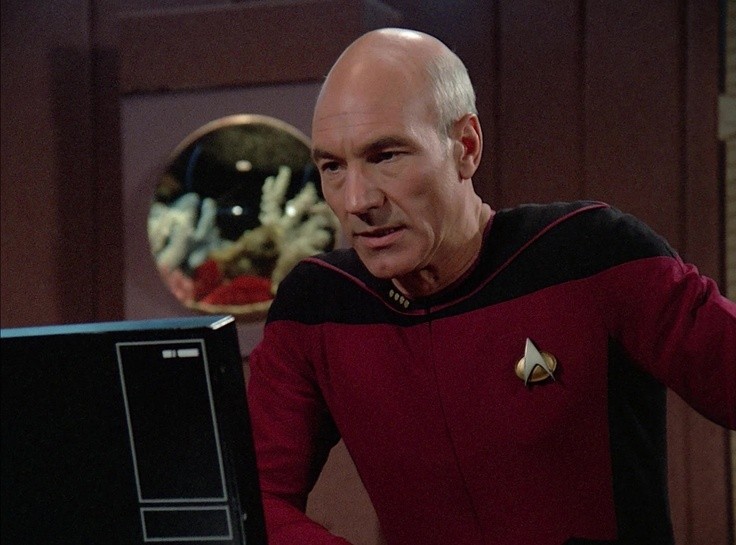
What distro/DE? I was also surprised with the snappiness! You use Windows/Mac on modern hardware for so long and think it’s the best it can be, but nope!
After watching videos about different distros until my brain went numb, I went with Pop!_OS. It seemed like a really polished and noob-friendly option, which has felt true so far.
Heck, I’ve been hacking Linux for a quarter century and I’ve installed Pop! OS on my main machines because I just want shit that works.
I also switched to Pop!_OS a couple days ago. I’ve only used Windows all my life and this distro made everything so easy. The Pop Store is a lifesaver.
Between windows and mac, I enjoy the UX of mac more, and Pop!_OS feels familiar in a lot of good ways.
I’ve only used Apple computer a handful of times, but there is a lot of elements to Pop!_OS that remind of Mac. Particularly the tiny loading circle your mouse creates after opening a window reminds me of the similar that used to come up on my elementary school old Macs.
I just really love the persistent top bar, the floating dock, and the way you mount apps to install. It all feels so natural for some reason.
Oh, and the search bar for finding apps/files. I’m glad Pop OS uses that too.
As a pop os user over the past 4 years, I’m unsure what you mean about mounting apps to install them. What app is an example of that?
Sorry, I meant that about Mac and was getting some wires crossed.
COSMIC and GNOME are definitely going for a mac-like feel. Not my thing, but that’s why there’s KDE!
I love how much you can customize whatever you want. I saw some cool setups while watching videos about distros, and I think I could get unhealthily obsessed with that if I let myself.
I have mint on two laptops and I want to install it on my desktop but right now I have too much work to do and can not get a couple of days to install it and set it up the way I want. I have a lot of files I need to move first.
Ignore that this is from Lunduke, but you might like this rice.
https://lcarsde.github.io/installation.html
https://lunduke.substack.com/p/make-linux-look-like-star-trek-lcars
Ooh! I was hoping something like this existed. Thank you
Ignore that this is from Lunduke,
who? why?
One of those people who used to make Linux related content and then became an anti woke grifter
Welcome to Linux, here’s your thigh highs. We expect a post on UnixSocks soon.
can confirm, installed linux as a teenager and became a trans woman as an adult - the programming socks work 😉
BASICALLY YEAH
Your Estrogen is in the mail.
And please leave your PC running for a post on uptimeporn
Every time I stumble across an uptime post I laugh, and then proceed to do my daily ritual of having to fully pull out my power cable and reinsert it to get the laptop to wake up.
UnixSocks
How did I not know this was a thing
I didn’t either.
I’ll be in my bunk.
I use Arch btw
(SteamOS)
thats steamOS not arch
Congrats!