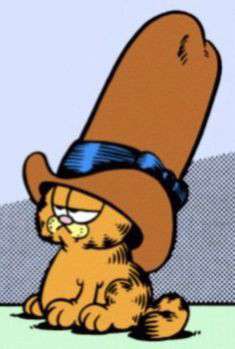so true
and yeah i can confirm i’ve been using linux for 7 years…
What I love is when you need a core part of the kernel and the only way to install it is by recompiling the kernel and you can’t use bottles or docker for some obscure reason (yes this has happened to me no I wasn’t happy.)
LMAO, back in my Slackware days (3.4, 3.6, 4.0, 7.0), If I had to build from source, which was most things, step1: ./configure step2: install the missing package step3: goto step1 until no missing packages identified step4: make step5: make install
Sometimes my packages were too old, So I would just go to step1 for each package that also needed to be newer. I’m not even a Linux Expert, and I definitely wasn’t a Linux Expert then. All the building from source helps me jump into software projects and become productive real quick though.
You didnt waste those hours, you learned something.
Nothing that useful, apart from learning again that reading error messages properly can save you much pain.
That’s a useful lesson to have stick
When the dependencies need dependencies and then those dependencies need dependencies, the rabbit hole is endless!
no system package
install distro that has it on a chroot
Yeah sure, I gonna setup everything again just because a single piece of software is not available on my pc
distrobox create… done
More like:
No system package -> installing from user repos -> appimage -> flatpak -> creating your own package -> using a VM with a distro that has the package -> not installing packageIf after that you still don’t have it,
it wasn’t meant to beit’s probably just not very good software.Personally go: Flatpak (I like easily controlling an apps premissions) -> flatpak version is broken… Try system package -> distrobox -> compiling -> appimage -> not installing a package
Distrobox/containerd is so nice since a lot of the niche tools I use require Debian or Ubuntu dependency versions, but I’d be lying if I said everything “just works”
Sorry, what does “not installing something” mean? Is it literal?
It means that I did not installed a certain software due to the dev not providing any binaries or at least making it a little bit easier to compile it myself.
Giving up on installing the package
Ah, thank you! Something about the wording tripped me up.
No System Package
Build System Package
Gentoo makes it soo easy.
I installed and then ran Gentoo for about 9 months back when it first came out, before Robbins stepped down. I remember the install was pretty involved, but after that it was a pretty sweet system. I keep saying I’m going to go back to it, but just can’t be bothered anymore. As good as it was 20 years ago, I’m sure it’s even better now.
Yeah, basically handling all the caveats is now automated and you can choose to use binary packages.
God bless flatpak for these cases
I honestly can’t remember the last time I’ve come across a package that I needed that so obscure that it wasn’t found somewhere as at the very least an appimage, if not a flatpak. I haven’t had to build from source in I don’t even know how many years now.
What? Its something I do quite regularly.
Try making music on Linux. You’ll be compiling obscure shit and tweaking configs all the time.
True. But I was coming at if from the perspective of an every day user coming from Windows. email, word processing, internet, etc… Even gaming and photo editing.
The more professional the needed software gets, of course the more obscure it gets.
Are you using a debian-based distro, perhaps? (Espically if it’s a stability-focused one)
It was on Fedora.
As a former Fedora user; if you know/want to know/learning how linux works, or if you are encountering this far too often, switch to EndeavourOS or Arch Linux if you’re sure. Don’t worry, 99% of things you care will work via Distrobox if you can’t find it neither on the official repos nor the AUR (impossible.).Edit: was
make: error: libX11.so permission denied or not found make: failed, something something finishing remaining jobs.
dear god what does it mean
I get that your issue was probably more nuanced than that, but what’s so confusing about inatalling missing build dependencies? If projects have a build guide sometimes they’ll straight up give you an install command for your distribution. If not, it’s up to you to find the package names corresponding to what you need to install since they can differ from distro to distro.
pfft. ln -s new_library.4.4.7 old_library.4.2.8
all done!
I wish Lemmy was able to have emoji reactions to comments just so I could react with a horrified face to this comment.
In lieu of that, I’ll just have to put it here: 😱
If it would be that easy. The problem I had was, that I installed a dependency using my package manager, but to compile my originally wanted software I had to provide a cmake file (of the dependency of the dependency I installed via my package manager) to the compiler, which I of course did not have.
This often comes with the *-dev version of the dependency. The normal one contains the binaries, the dev version includes headers and often the FindPackage
If it’s in the AUR you can use a arch distrobox container
I’d be really careful with the AUR since it is the wild west
I mean technically so are repos to some extent. Many of them have very few maintainers and you are basically just blindly trusting that they won’t both miss anything malicious nor be the cause of it.
A little safer but not some ultimate Bastion of safety